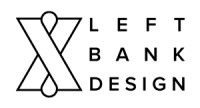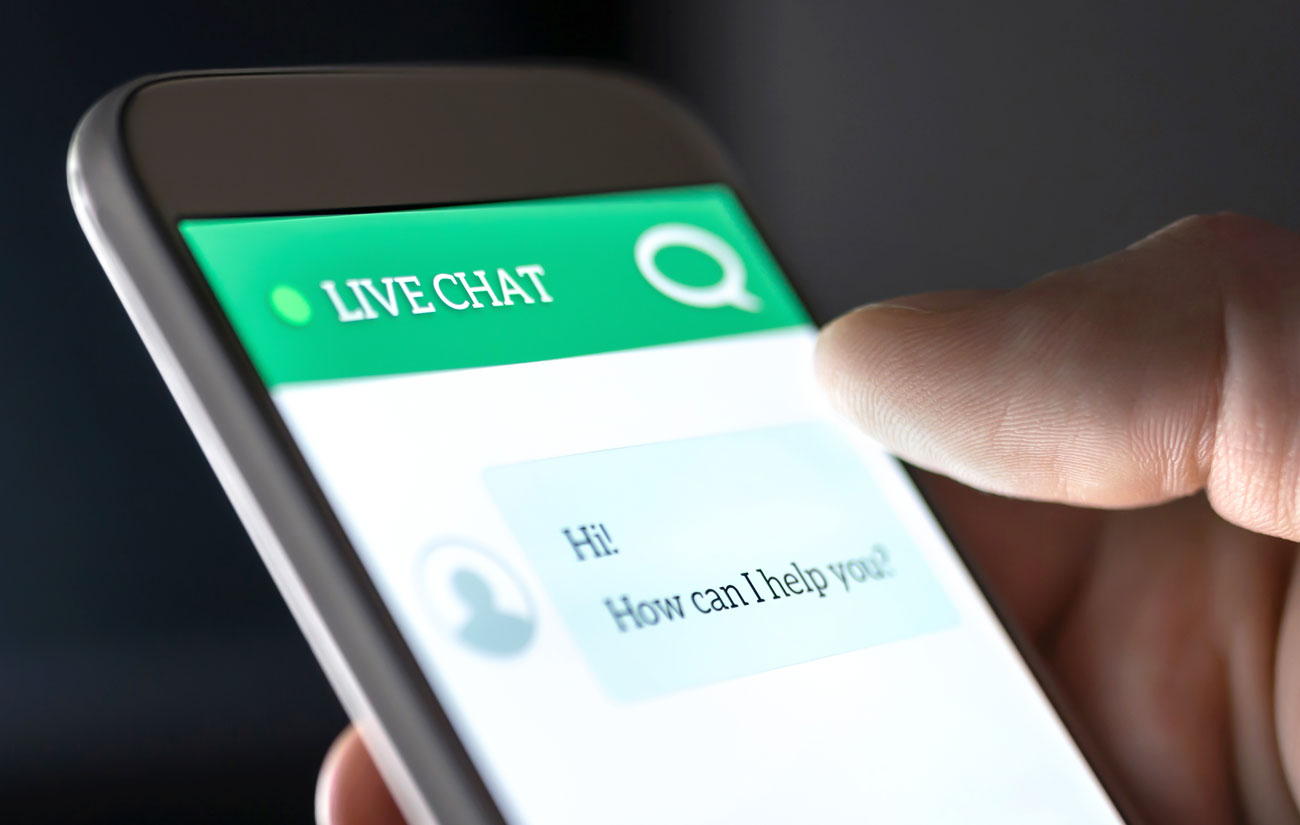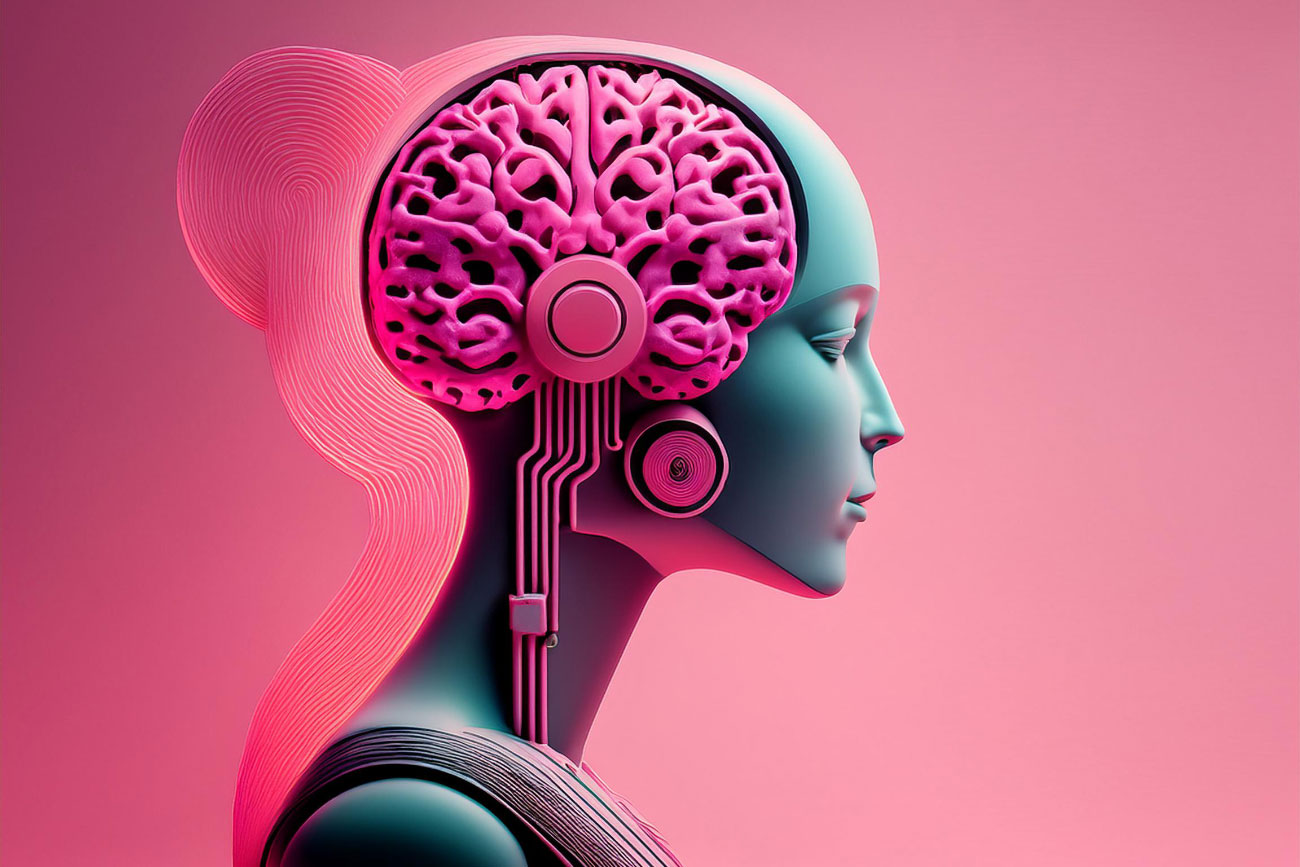Local SEO Tips for 2017
Keywords:
You’ve spent a lot of time and money launching your website only to find enquires are not rolling in. Does this sound familiar? Although efforts to appear in search should be part of your ongoing marketing strategy, there are some basic steps you can use to kick-start the process.
What is SEO?
It’s important to learn a few bits of marketing jargon. “SEO” stands for Search Engine Optimisation. This describes the process of getting your website to appear in the google search results when potential customers are searching for terms relating to your business.
Not all results are equal
Here’s a quick video showing you what the various search results mean.
10 TIPS TO KICKSTART YOUR SEO
KEYWORD RESEARCH
It’s essential to understand what phrases your potential customers are searching for in google and the search volume of these phrases (keywords). There are many tools available to take the guesswork out of this process. A free tool is Google’s keyword planner. To access this you will need to set up a Google Adwords account.
If you’re not paying for a google Adwords campaign, Adword’s Keyword Planner no longer shows you exact search volume however it will give you an approximate idea of monthly searches for each of your keywords.
Paid for Keyword research tools.
Moz Pro is one of the best paid tools available. They offer a free one month trial subscription then USD $99 per month. It’s well worth the investment.
Fiverr.com is a freelance marketplace where you can pay someone to run your keyword research for USD $5. Read the reviews before you select a freelancer. They will produce a report on the keywords that match your business.
OPTIMISE YOUR WEBSITE
Now that you have your keyword list it’s time to add these to your website.
- Organise your keywords into sets of related phases then optimize your page for this group of keywords
NAP CONSISTENCY
SETUP GOOGLE MY BUSINESS
DIRECTORY LISTINGS
Google my business is the most important directory listing. However, there are several general business listing we recommend adding your details to. There will also be directories relating to your industry.
When you’re adding your details make sure you use exactly the same Name, Address and Phone format that you used in your Google My Business listing. This helps Google’s search bots to identify your business.
You might find your business has already been added to the site so check first. If that’s the case, follow the instructions to claim the listing.
- Google My Business
- Yellow pages
- True Local
- Yelp
- Hotfrong
- Startlocal